
|
Sheerpower and Visual Studio Code (VScode) |
Visual Studio Code is a very popular Integrated Development Environment (IDE) with extensions (plug-ins)
for many programming languages, including Sheerpower. To download VScode, go
here.
Once VScode is installed, start it up and select "extensions" (left side of the window). Once selected, search for Sheerpower and install the two Sheerpower extensions.
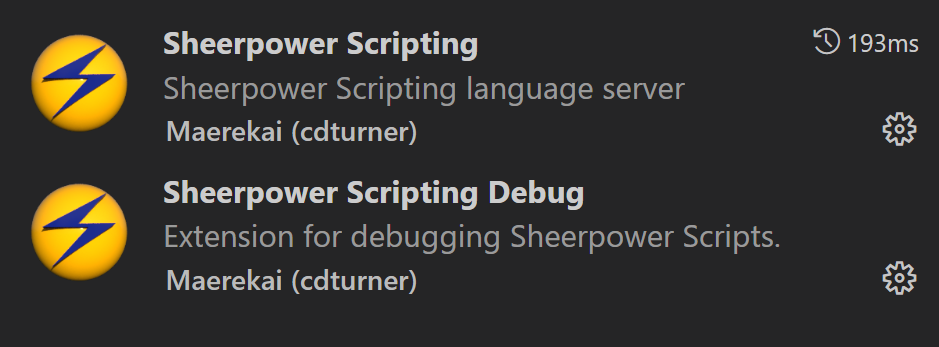
With the Sheerpower extensions installed, you can:
Once VScode is installed, start it up and select "extensions" (left side of the window). Once selected, search for Sheerpower and install the two Sheerpower extensions.
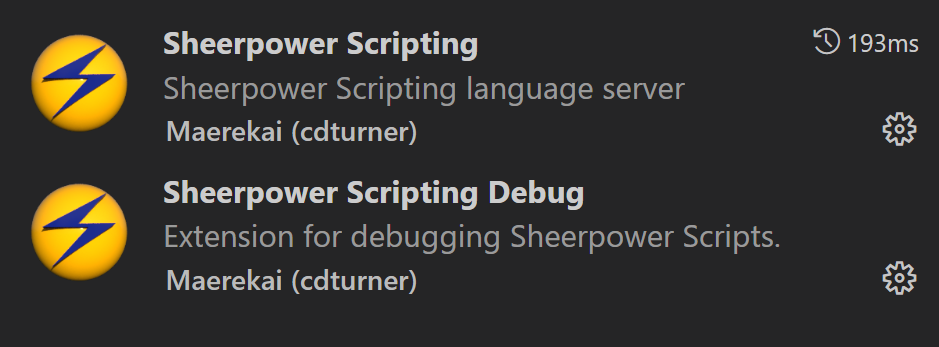
With the Sheerpower extensions installed, you can:
- Enter code -- it will be syntax checked as it is entered. When you hover over a built-in function, it's syntax and description will be provided. When you hover over a routine that you have written, its description and syntax will be provided. Pressing the F12 key will take you to the routine header.
- Validate code -- Pressing SHIFT+F6 validates that your code will run without any
obvious errors. The Problems
tab on
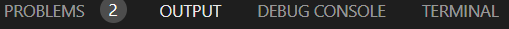 will show a list of any errors. Clicking on an error will
position the cursor on the source line that is in error.
will show a list of any errors. Clicking on an error will
position the cursor on the source line that is in error.
- Run code -- Press F5 to invoke the Sheerpower compiler under the debugger.
This compiles, links and runs your code. The debugging environment will come up, along with
the debugging controls:

Hovering over each control will explain what it does. The left-side of the window displays the names, values, and general state information of your running program. Hover over each element for explanations. Click on variable names to see their names. Enter variable names or expressions into the watch window to help with your debugging efforts.
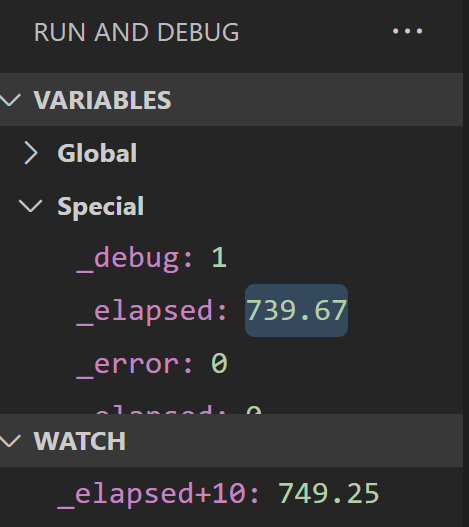
|
Hide Description
|
|
|
Enter or modify the code below, and then click on RUN |
|
Looking for the full power of Sheerpower?
Check out the Sheerpower website. Free to download. Free to use. |
